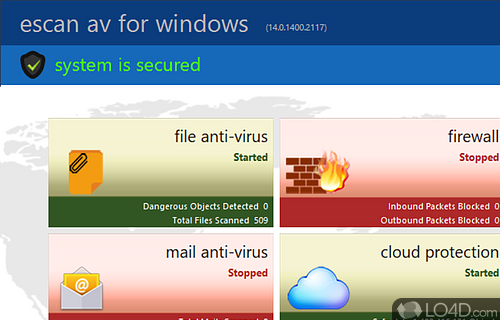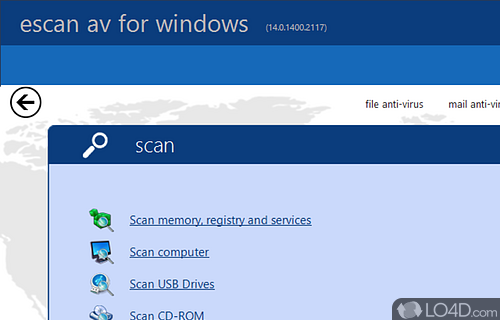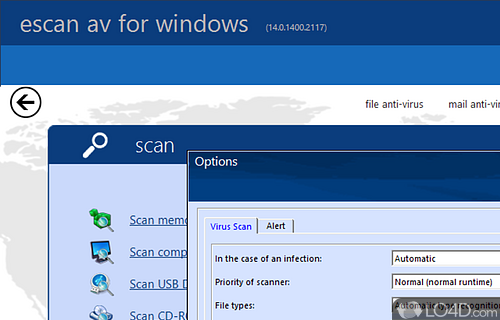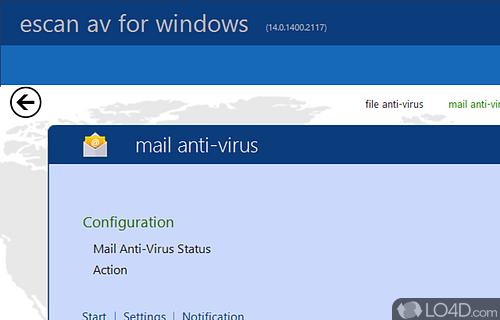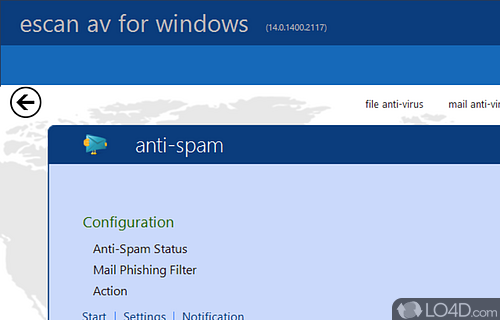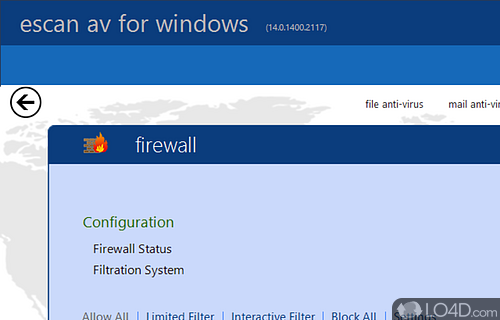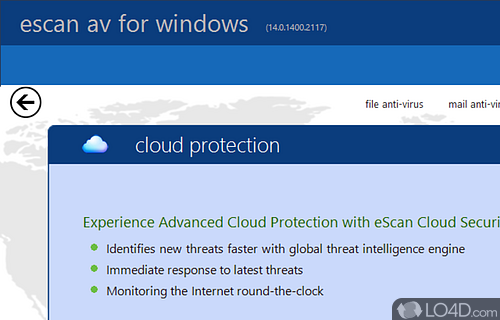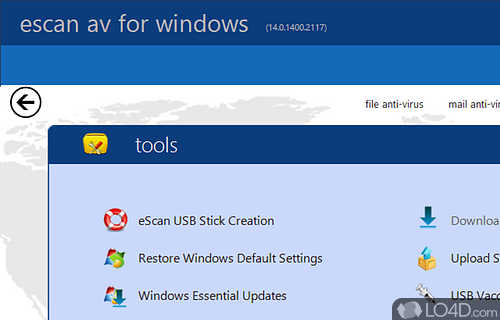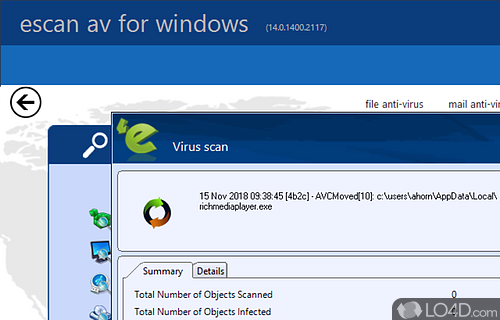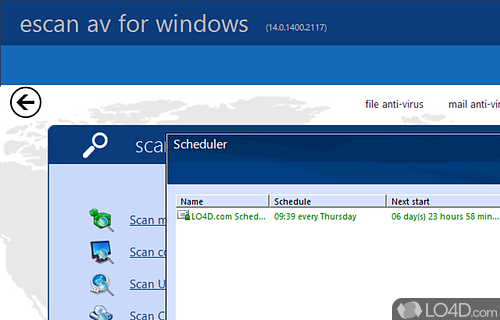eScan AntiVirus for Windows.
(Home Edition) eScan Anti-Virus is certainly one of the nicer-looking and more user-friendly Antivirus applications we've tested. But beyond the eye candy, there's some pretty hefty technology under the bonnet which gives eScan a certain edge when it comes to protecting your Windows PC with style and speed.
This AV solution provides users with Real-time protection for every file on your system or seen by your system over a network (ie. a network drive). It features malware protection and also features a nifty gaming mode which disables notifications when you're busy gaming while still protecting your system.
One great feature of eScan is the laptop mode which reduces strain on the battery. Along with the gaming mode, we have to say that this is a pretty well-thought out Anti-Virus program!
Apart from protection against viruses and malware, it also sports some very good anti-spam algorithms and a very good firewall. Technical support is available `round-the-clock, 365 days a year.
eScan is highly efficient, using up the least amount of resources possible.
Features of eScan AntiVirus
- Advanced Heuristics: Detects malicious content even from unknown and emerging threats.
- Anti-Spam: Prevents spam and phishing attacks.
- Automated Scheduler: Automates scans and updates to keep your system secure.
- Cloud-Based Protection: Keeps your system safe from the latest threats.
- Data & Privacy Protection: Protects your data from unauthorized access.
- Enhanced Scanning: Scans your system faster and more efficiently.
- Firewall: Blocks unauthorized access to your system.
- Multi-Layered Protection: Combines various technologies to provide the best protection.
- Network Protection: Protects your system from malicious network traffic.
- Parental Control: Manages your children's online activity.
- Quarantine Management: Manages all quarantined items and restores them if needed.
- Real-Time Protection: Blocks malicious activities as soon as they are detected.
- Web Protection: Blocks malicious websites and downloads.
Compatibility and License
This download is licensed as shareware for the Windows operating system from antivirus and can be used as a free trial until the trial period ends (after an unspecified number of days). The eScan AntiVirus 14.0.1400.2281 demo is available to all software users as a free download with potential restrictions and is not necessarily the full version of this software.
What version of Windows can eScan AntiVirus run on?
eScan AntiVirus can be used on a computer running Windows 11 or Windows 10. Previous versions of the OS shouldn't be a problem with Windows 8 and Windows 7 having been tested. It comes in both 32-bit and 64-bit downloads.
Filed under: